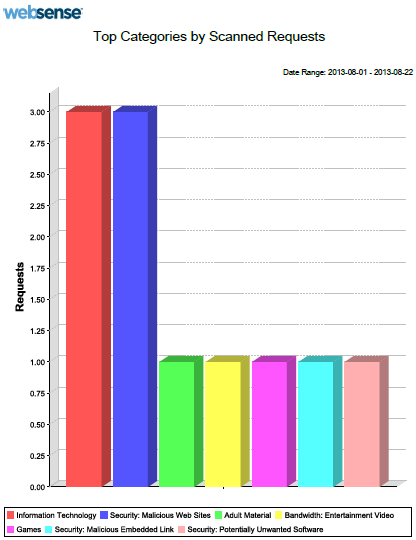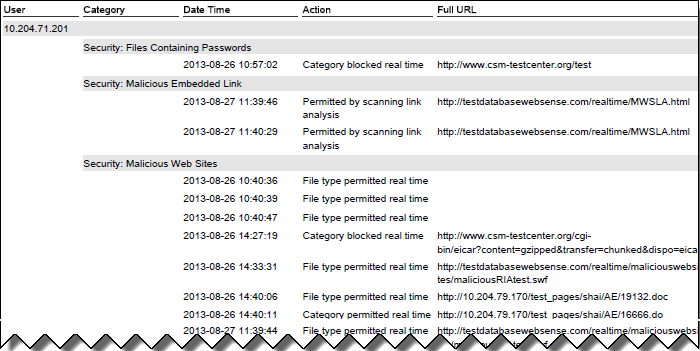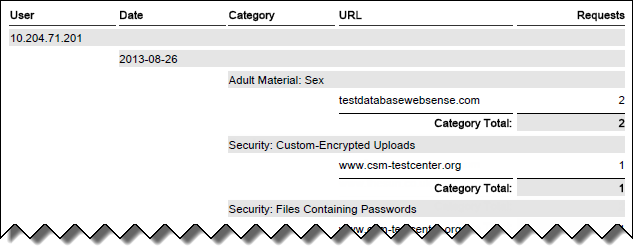Support
Run presentation reports on the Reporting > Presentation Reports page in the TRITON RiskVision manager. The page initially displays a Report Catalog that lists the available predefined and custom reports.
|
|
Select a report in the tree to Run it, Edit it (custom reports only), or create a copy (via the Save As option).
|
When you select a template (in the catalog under Base Templates), the Run option is not available. Click Save As to start the process of creating a custom report.
|
|
If you have enabled full URL logging, the Scanned: Detail of Full URL report shows the results of URL, broken down by user and category.
|
|
|
Summary of Scanned Requests by User gives a breakdown of the results of analysis for users (or, if user name information is not available, source IP addresses) in your network.
|
Click Help > Explain This Page from the Presentation Reports page to find detailed information about running, customizing, and using presentation reports.
 Quick Links
Quick Links
 Service Requests
Service Requests
How are we doing?
Provide us feedback on your experience with the Service Request portal.
provide feedback >