SCIM Settings
The Administration> Authentication > SCIM Settings page provides the configuration details required to connect your SCIM-compliant identity and access management provider to the service.
SCIM is a standard that is used to share identity information between systems. By configuring integration between your SCIM-compliant identity provider and the Forcepoint SCIM service, you can synchronize user details with Dynamic Edge Protection for user authentication and reporting. Users whose traffic is directed to the Dynamic Edge Protection proxy service by the Forcepoint Web Security Endpoint client are identified by their userPrincipalName (UPN). Policies can be applied to users, and user activity can appear in service analytics.
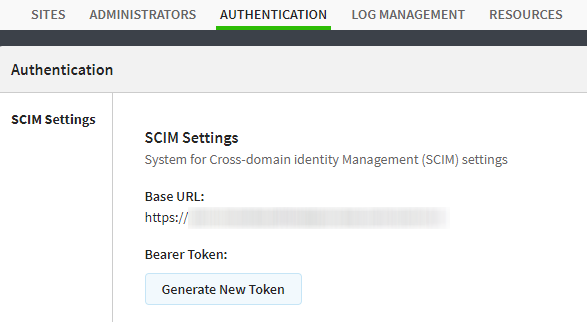
The page SCIM Settings shows the following settings:
- Base URL: use this address to allow your identity management provider to access the Dynamic Edge Protection SCIM service.
- Bearer token: click Generate New Token to generate a unique authentication key used to authorize requests to the Dynamic Edge Protection SCIM service.