
|

|

|
Using TRITON RiskVision Reports : RiskVision presentation reports catalog
|
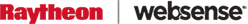

|

|

|
Using TRITON RiskVision Reports : RiskVision presentation reports catalog
|
|
This may match the Reason field in the Transaction Viewer (see RiskVision Transaction Viewer table columns), or provide a short, descriptive paragraph from the Websense Collective Threat Intelligence (CTI) cloud service.
|
|||
|
This may match the Reason field of the Transaction Viewer (see RiskVision Transaction Viewer table columns), or provide a short, descriptive paragraph from the Websense Collective Threat Intelligence (CTI) cloud service.
|
|||
|
|||
|
|
A graphical cover page that includes the report title and the date the report was generated
|
|
|
An introduction that includes information about understanding threat stages to help recipients understand malware-related information in the report
|
|
|
A closing page with resources for further investigation offered at websense.com
|

|

|

|
Using TRITON RiskVision Reports : RiskVision presentation reports catalog
|