
|

|

|
Using TRITON RiskVision Reports : Generating RiskVision presentation reports
|
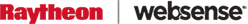

|

|

|
Using TRITON RiskVision Reports : Generating RiskVision presentation reports
|
|
1.
|
Enter a descriptive Report title. The default title is "Incident Assessment."
|
|
2.
|
Select a Time period for the report. When you click the entry field, you are given the choice of selecting a period from a drop-down list or selecting a date range using a calendar.
|
|
3.
|
Indicate the Report content to include:
|
|
|
The Default report includes all available reports, plus a cover page, an explanation of threat-related concepts used in the report, and a closing page that includes tips for performing more threat investigation.
|
|
|
The Custom report option allows you to select any combination of individual reports and supporting materials (like the cover page).
|
|
4.
|
Provide a Top N number between 10 (default) and 50 to indicate how many records to include in "Top" style reports.
|
|
5.
|
Select a Report format: PDF or RTF.
|
|
6.
|
Indicate whether or not to Hide suppressed incidents in the presentation reports.
|
|
7.
|
Click Run Report Now to start generating the report.
|

|

|

|
Using TRITON RiskVision Reports : Generating RiskVision presentation reports
|