
|

|

|
Using TRITON RiskVision Reports : RiskVision cloud app reports
|
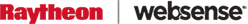

|

|

|
Using TRITON RiskVision Reports : RiskVision cloud app reports
|
|
|
The Top High Risk Cloud Apps chart shows the high risk cloud-based applications most accessed in your network.
|
|
1.
|
Navigate to the Incidents page.
|
|
2.
|
|
3.
|
|
4.
|
|
5.
|
Select the Cloud App tab of the Details pane.
|
|
|
The Top Users of High Risk Cloud Apps chart shows the users who have most frequently accessed high risk cloud apps.
|

|

|

|
Using TRITON RiskVision Reports : RiskVision cloud app reports
|