Policies
The Policy tab is used to configure the processing rules that are used to inspect and secure upstream and downstream traffic that is initiated within your organization.
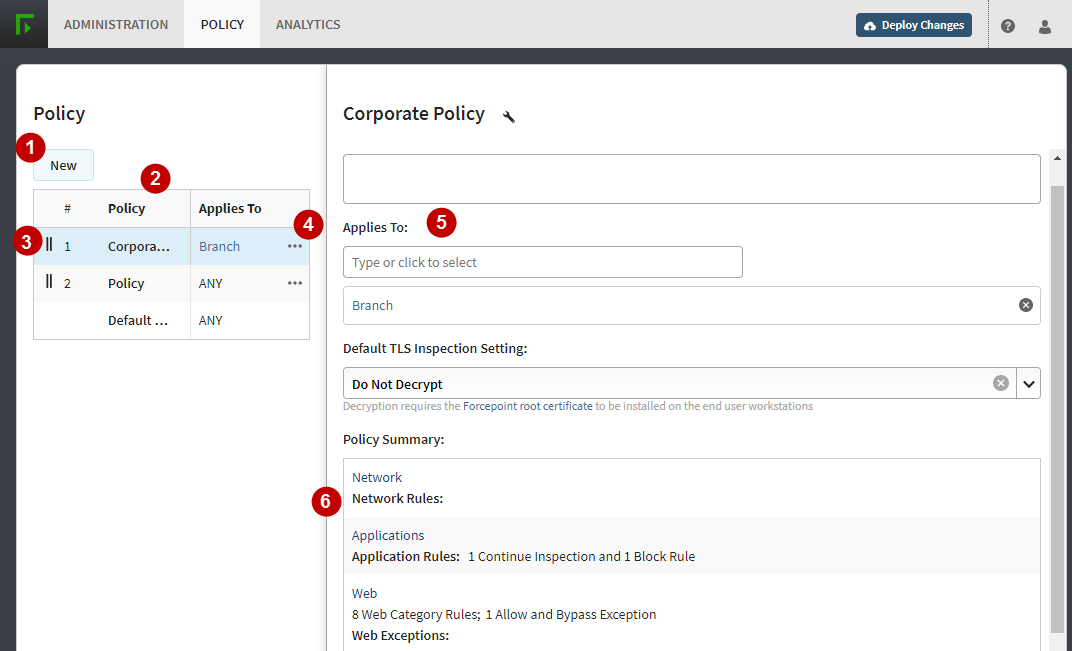
.
- 1
- New: used to create a new policy.
- 2
- All Policies table: displays a table of all policies configured for your organization. The default policy always appears at the bottom of the list. Clicking a policy in the list opens a panel showing details for the policy on the right of the page.
- 3
- Drag handle: used to re-order policies in the list.
- 4
- Context menu: used to delete policies, or add new policies before or after the selected policy.
- 5
- Policy detail panel: settings here define the name and description of the policy, the sources to which the policy is applied, and the default TLS decryption setting for the policy.
- 6
- Policy Summary: a brief summary of the rules configured for each policy stage. Click a policy stage to edit the rules for that stage.