
|

|

|
TRITON RiskVision System Management : Managing RiskVision traffic capture and analysis
|
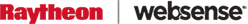

|

|

|
TRITON RiskVision System Management : Managing RiskVision traffic capture and analysis
|
|
2.
|
|
1.
|
Start the Capture service from the System > Services tab.
|
|
2.
|
When the Capture service is running, check the Analytics tab to make sure traffic capture has started. If it does not start automatically, switch the toggle to ON.
|
|
1.
|

|

|

|
TRITON RiskVision System Management : Managing RiskVision traffic capture and analysis
|