
|

|

|

|
Websense TRITON AP-EMAIL Message Encryption : Mandatory Transport Layer Security (TLS) connection encryption
|
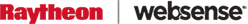

|

|

|

|
Websense TRITON AP-EMAIL Message Encryption : Mandatory Transport Layer Security (TLS) connection encryption
|
|
1.
|
Log on to the TRITON Manager Email module and open a command-line interface as administrator. Navigate to the installation path (by default, C:\Program Files (x86)\Websense\EIP Infra\apache\bin\openssl).
|
|
3.
|
|
4.
|
Click Yes in the confirmation dialog box. An Import Certificate area appears below the Import button.
|
|
5.
|
Use Browse to navigate to your third-party certificate (.pfx) file. When you select the file, its filename appears in the Certificate file field.
|
|
7.
|
Click OK.
|

|

|

|

|
Websense TRITON AP-EMAIL Message Encryption : Mandatory Transport Layer Security (TLS) connection encryption
|