
|

|

|

|
Websense TRITON AP-EMAIL Message Encryption : Websense Secure Messaging portal
|
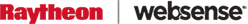

|

|

|

|
Websense TRITON AP-EMAIL Message Encryption : Websense Secure Messaging portal
|

|

|

|

|
Websense TRITON AP-EMAIL Message Encryption : Websense Secure Messaging portal
|