
|

|

|

|
Release Notes for Websense i-Series Appliances : Version 1.5 product features
|
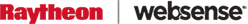

|

|

|

|
Release Notes for Websense i-Series Appliances : Version 1.5 product features
|
|
Websense i-Series appliance v1.5, 1.5.1
|

|

|

|

|
Release Notes for Websense i-Series Appliances : Version 1.5 product features
|