
|

|

|

|
Release Notes for Websense i-Series Appliances : Installation, deployment, and upgrade
|
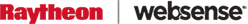

|

|

|

|
Release Notes for Websense i-Series Appliances : Installation, deployment, and upgrade
|
|
Websense i-Series appliance v1.5
|
|
Configuration and policy update information retrieval from the Websense cloud service. This port must be open for an i-Series appliance to retrieve periodic configuration setting and policy updates from the cloud service.
|
|
|
Notification page components. The default notification pages refer to style sheets and images served from the Websense cloud service platform. For these pages to appear correctly, this web site is accessed directly (i.e., not through the Websense cloud service).
|
|
|
1.
|
Click Network Devices in the cloud portal.
|
|
2.
|
Select the appropriate appliance for the upgrade and click Properties & Statistics.
|
|
3.
|
Click Version History.
|
|
4.
|
Find the desired upgrade and click the Download icon in the Action column. This operation downloads the upgrade to the selected appliance.
|
|
5.
|
In the i-Series appliance Configuration > Upgrade Management page, find the upgrade in the table at the top of the screen. The upgrade status should be Downloaded (you may need to refresh the screen to see the change). Click the Install icon to install the upgrade.
|

|

|

|

|
Release Notes for Websense i-Series Appliances : Installation, deployment, and upgrade
|