
|

|

|
TRITON RiskVision System Management : Sending logs to an SIEM product or syslog
|
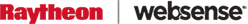

|

|

|
TRITON RiskVision System Management : Sending logs to an SIEM product or syslog
|
|
1.
|
|
2.
|
|
3.
|
Select a Transport protocol (TCP or UDP).
|
|
4.
|
Configure which logs to send by selecting one or more Threat levels. By default, malicious and suspicious incident logs are forwarded.
|
|
5.
|
Select an SIEM format to use (the default is syslog/CEF):
|
|
|
If you select the syslog/CEF (Arcsight) or syslog/LEEF (QRadar) format from the list, the Format string field offers a read-only display of the format that will be used.
|
|
|
If you select Custom from the list, Format string field shows either a blank entry field or the custom string that you previously saved.
|
|
6.
|
Click Apply to save your changes.
|
|
1.
|
|
2.
|
Configure which logs to send by selecting one or more Threat levels. By default, malicious and suspicious incident logs are forwarded.
|
|
3.
|
Select an Format to use (Default or Custom).
|
|
|
If you select Default, the Format string field offers a read-only display of the format that will be used.
|
|
|
If you select Custom from the list, Format string field shows either a blank entry field or the custom string that you previously saved.
|
|
4.
|
Click Apply to save your changes.
|

|

|

|
TRITON RiskVision System Management : Sending logs to an SIEM product or syslog
|