
|

|

|
TRITON RiskVision System Management : Configuring RiskVision local storage settings
|
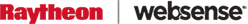

|

|

|
TRITON RiskVision System Management : Configuring RiskVision local storage settings
|
|
|
Enter a new number in the Maximum Records Allowed dialog box.
|
|
|
Click OK.
|
|
|
Click the number of days next to Delete records older than.
|
|
|
Click OK.
|

|

|

|
TRITON RiskVision System Management : Configuring RiskVision local storage settings
|