
|

|

|

|
v2.0.0 Release Notes for TRITON RiskVision : RiskVision v2.0.0 Features
|
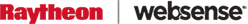

|

|

|

|
v2.0.0 Release Notes for TRITON RiskVision : RiskVision v2.0.0 Features
|
|
|
URL lookup is used to determine whether HTTP requests are going to sites already known to pose a security risk
|
|
|
Content analysis uses Websense Advanced Classification Engine (ACE) technologies to find malicious and suspicious behavior within an HTTP or SMTP transaction
|
|
|
Data analysis uses data loss and data theft policies to detect sensitive data leaving the network via HTTP or SMTP transactions
|
|
|
Cloud app analysis is used to identify traffic to cloud applications that may present malware, compliance, or data loss risks to the organization
|
|
|
YARA analysis is provided for organizations that already use YARA for malware classification. When enabled, the RiskVision YARA Plugin tries to match YARA rules within each transaction to find evidence of malware.
|

|

|

|

|
v2.0.0 Release Notes for TRITON RiskVision : RiskVision v2.0.0 Features
|