
|

|

|
TRITON RiskVision Diagnostics : Investigating RiskVision performance
|
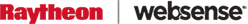

|

|

|
TRITON RiskVision Diagnostics : Investigating RiskVision performance
|
|
|
How many TCP Connections Assembler is currently maintaining, and what percentage of the total possible connections (40,000) the current number of connections represents
|
|
|
Memory Usage statistics for Assembler, including average and current memory use, total memory allocated, and the amount, date, and time of peak memory use since the service was last started
|
|
|
Information about how quickly the Capture service is processing packets, as well as the total number of bytes and packets processed
|
|
|
Details about how quickly the Assembler service is processing packets into TCP sessions
|
|
|
Information about File Sandboxing Results, including the number of files sent, analyzed, and not analyzed (pending or abandoned)
|
|
|
Performance statistics for Transaction Processor and the plugins that it manages
|
|
|
How many Label Rules, used for determining how a transaction is analyzed, have been checked and matched
|
|
|
Whether the YARA Plugin is compiling and matching YARA rules
|
|
|
Whether the CloudApps Plugin is using the latest catalog and finding matches in analyzed incidents
|
|
|
How many lookups the URL/User Lookup Plugin is performing, and whether it can read from the URL database
|
|
|
How many transactions the Content Analytics Plugin is analyzing
|
|
|
How many transactions qualify for analysis by the Data Analysis Plugin, and how many total violations have been found
|
|
|
How many incidents have been flagged by the Sandboxing Incident Logger for further analysis by the File Sandboxing service.
|
|
|
The Detected File Types that can be identified by RiskVision analytics, and how many of each type have been seen
|

|

|

|
TRITON RiskVision Diagnostics : Investigating RiskVision performance
|