
|

|

|
TRITON RiskVision Diagnostics : RiskVision protocol overview
|
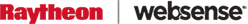

|

|

|
TRITON RiskVision Diagnostics : RiskVision protocol overview
|
|
|
Bandwidth Usage shows the percentage of monitored traffic by bandwidth that falls into each detected protocols.
|
|
|
Total Packets shows the percentage of monitored traffic by number of packets that falls into each detected protocol.
|

|

|

|
TRITON RiskVision Diagnostics : RiskVision protocol overview
|